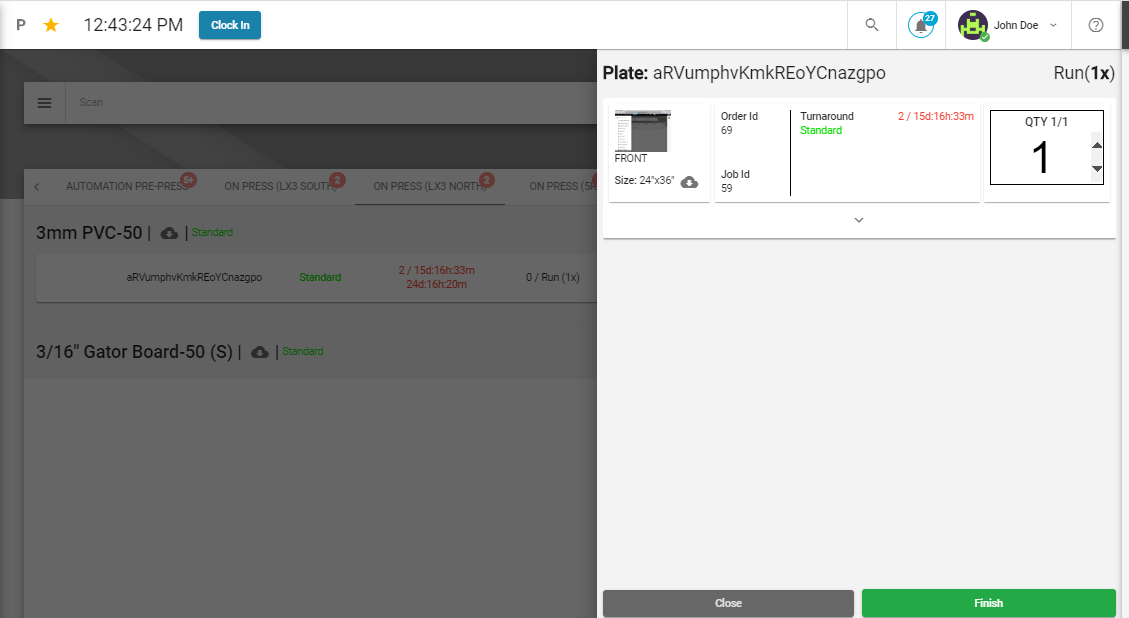Production
In production, you will see all the stages you select for operations at one glance.
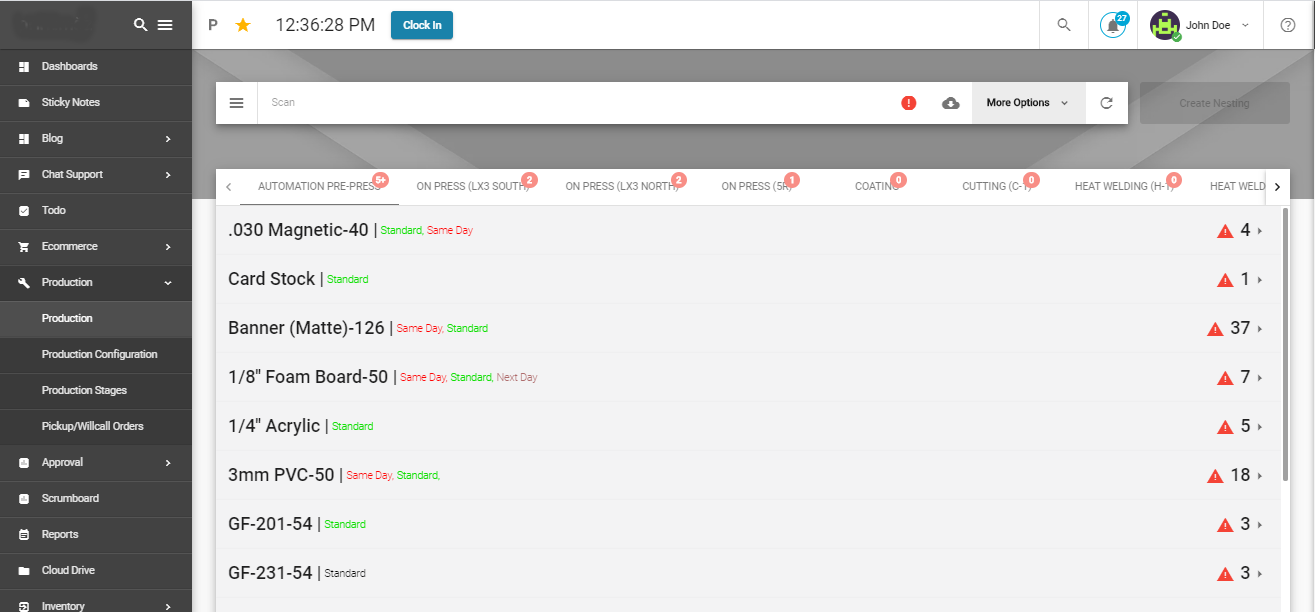
You can select the stages from the button at the top left corner and select stages to work on.
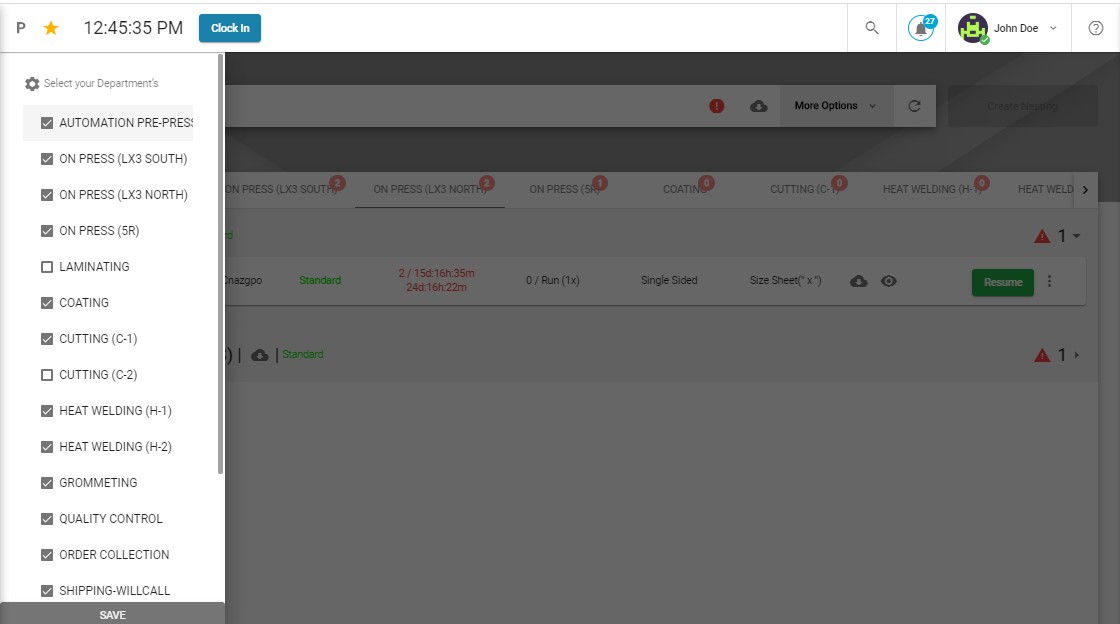
Each stage manager will be working on a specific stage or stages. They will click start to start their operations.
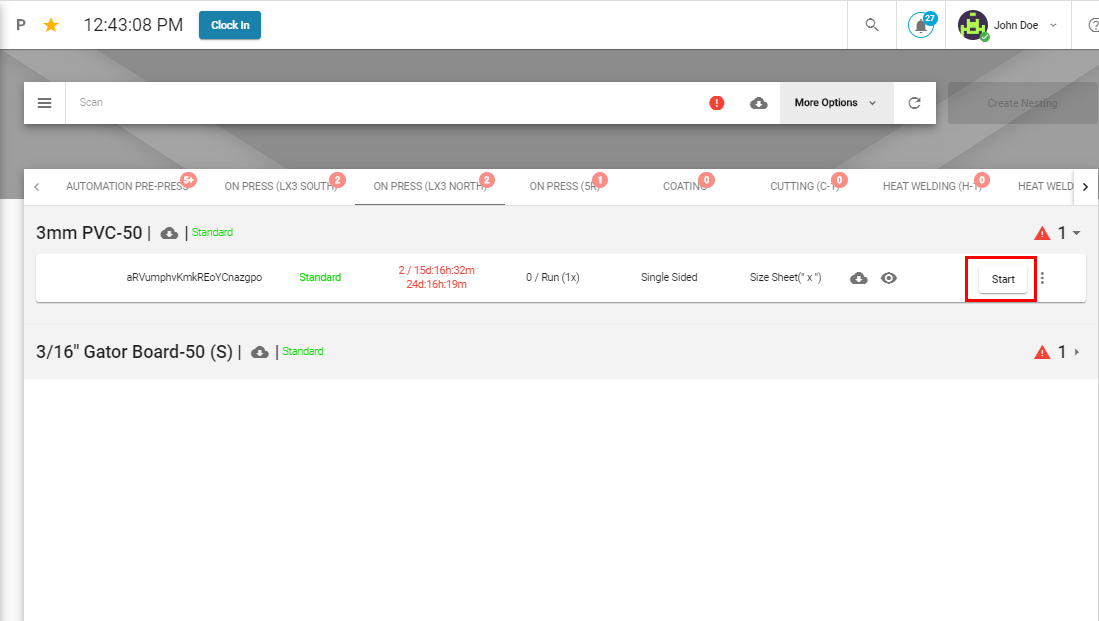
A new input box will appear. Here you will add the quantity produced in numeric form, if the quantity produced is less, then you have to state a reason for less or zero production.