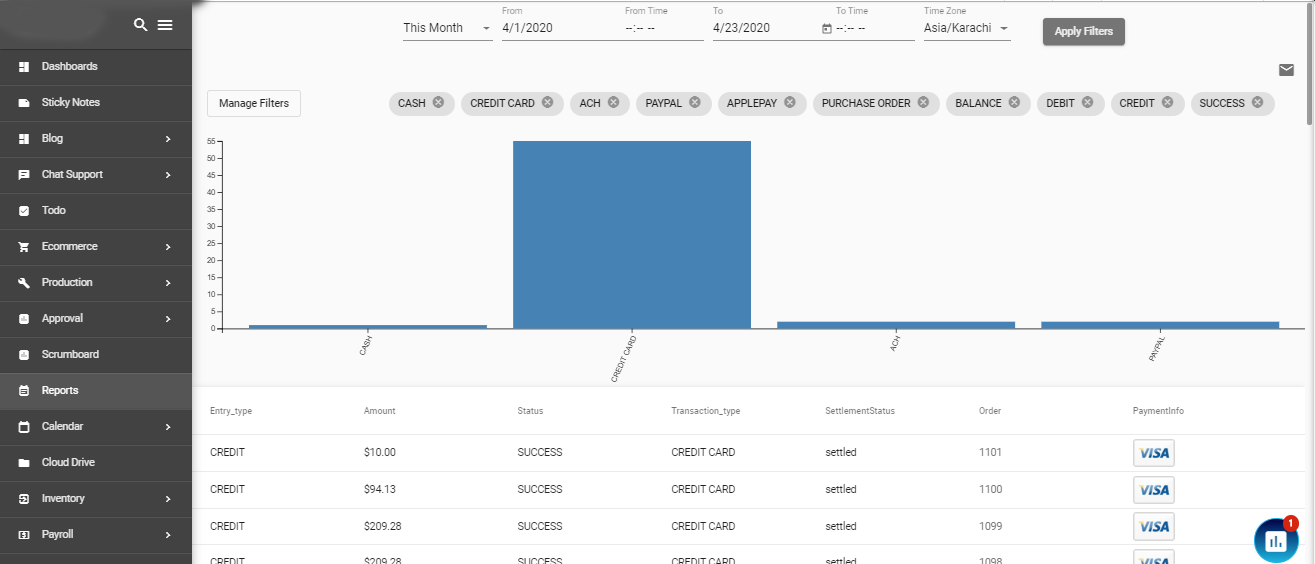Reports
Reports give you a summary of your sales, revenue, acquisition, and expenditures. Here you will know the progress of your whole store. This gives you room to judge your store and pinpoint issues (if any) for proper resolution
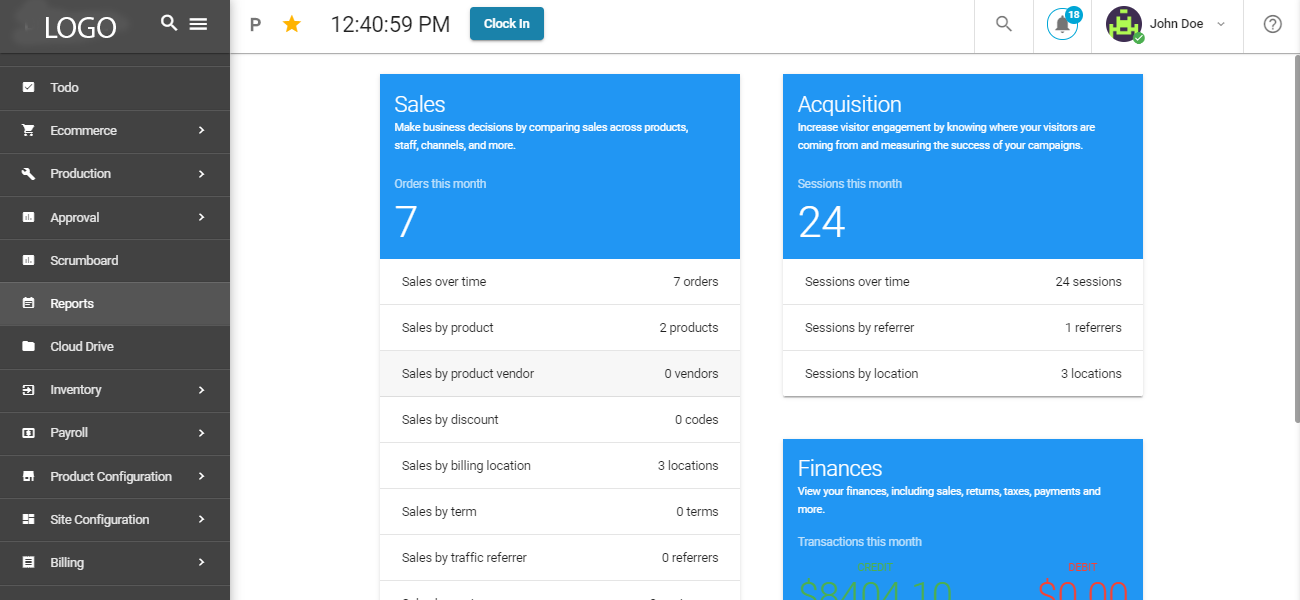
- SALES
In the sales panel, you can make business decisions by viewing comparing sales across products, staff, channels, and many more. Each sub-module is clickable and gives you deep insights.
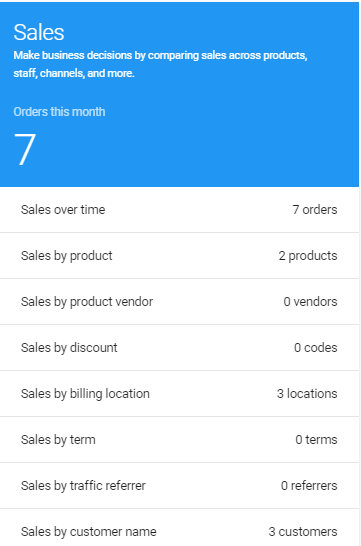
Sales over time : It means, sales compled with respect to time.
Sales by product: It means, sales completed with respect to the product.
Sales by product vendor : It means, sales completed with respect to the vendor of a specific product.
Sales by discount: It means that, sales completed by availing discounts.
Sales by billing location: It shows the data of sales done with respect to location.
Sales by term: It shows the data of sales in a specific time period.
Sales by traffic referrer: It shows the sales data by referrals.
Sales by customer name: It shows the sales data by customer names.
Each module comes up with a graph at first glance, You can choose a date range and time range acquainted to time zone and grouped by Month, week, or day. Below it will show a summary of Day, Orders, Gross sales, discounts, shipping, tax, Net sales, untaxable sales, taxable sales, and total sales.
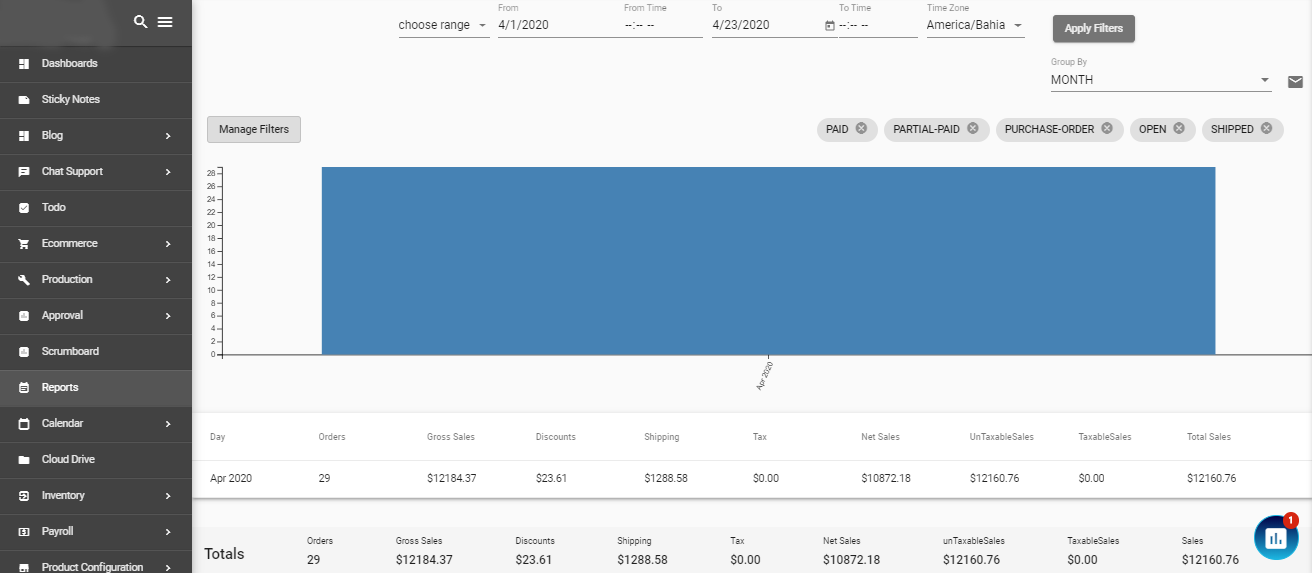
ACQUISITION
In an acquisition, you can Increase visitor engagement by knowing where your visitors are coming from and measuring the success of your campaigns.
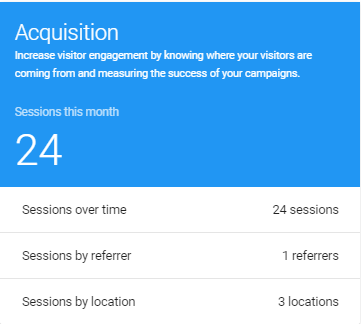
Sessions over time : It shows the visiting session of traffic with respect to time.
Sessions by referrer: It shows the visiting session of traffic by the referrers.
Sessions by location: It shows the visiting sessions of traffic with respect to location
Each module comes up with a graph at first glance. You can choose a date range and time range acquainted with time zone and grouped by Month, week, or day. Below it will show a day, Visits to website, and total sessions.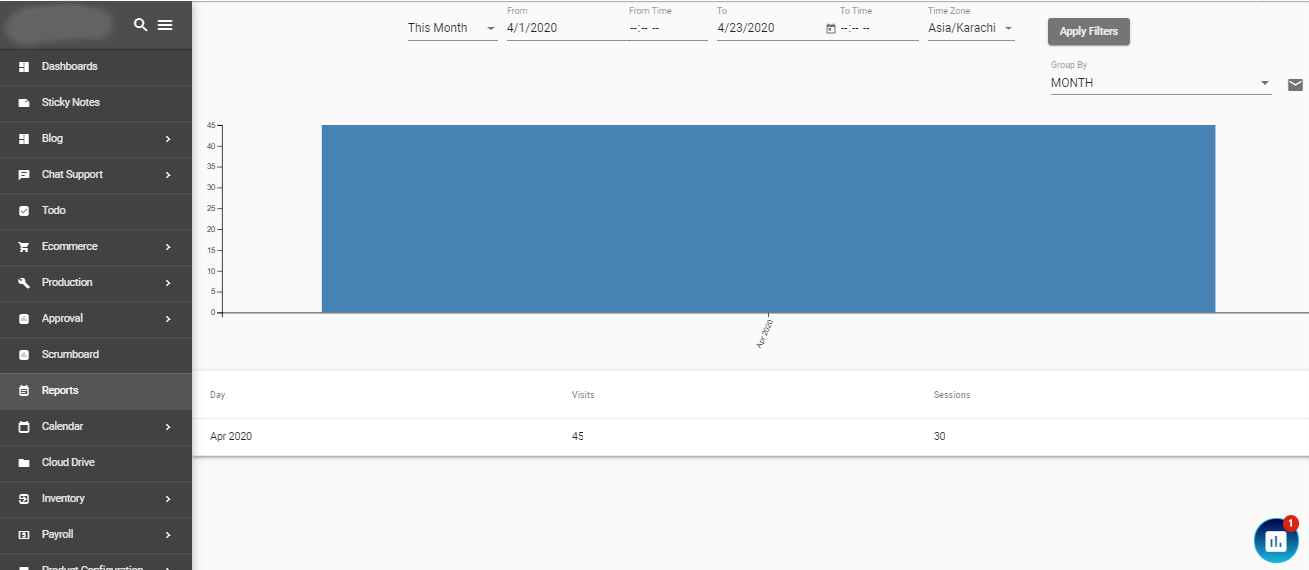
- FINANCES
In finances, you can view your finances, including sales, returns, taxes, payments and more.
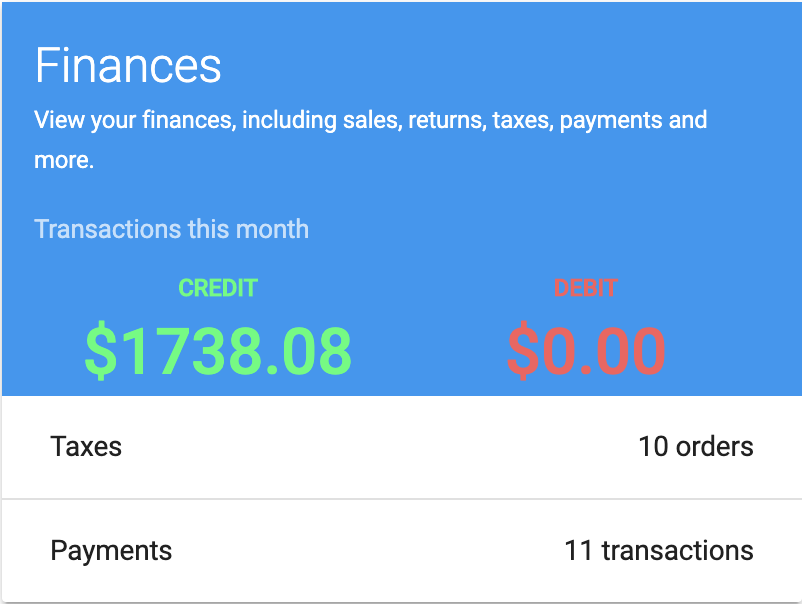
Taxes: govt. fee on sales is shown in this module.
Payments: All outgoing transactions are shown in this module.
Each module comes up with a graph at first glance. You can choose a date range and time range acquainted with time zone and grouped by Month, week, or day. Below it will show payment information and payment medium.