Cloud Drive
In Cloud Drive, you will get a space to store your relevant data and customer files. The files you store here can be viewed and edited. Moreover, you can rename delete and share your files.
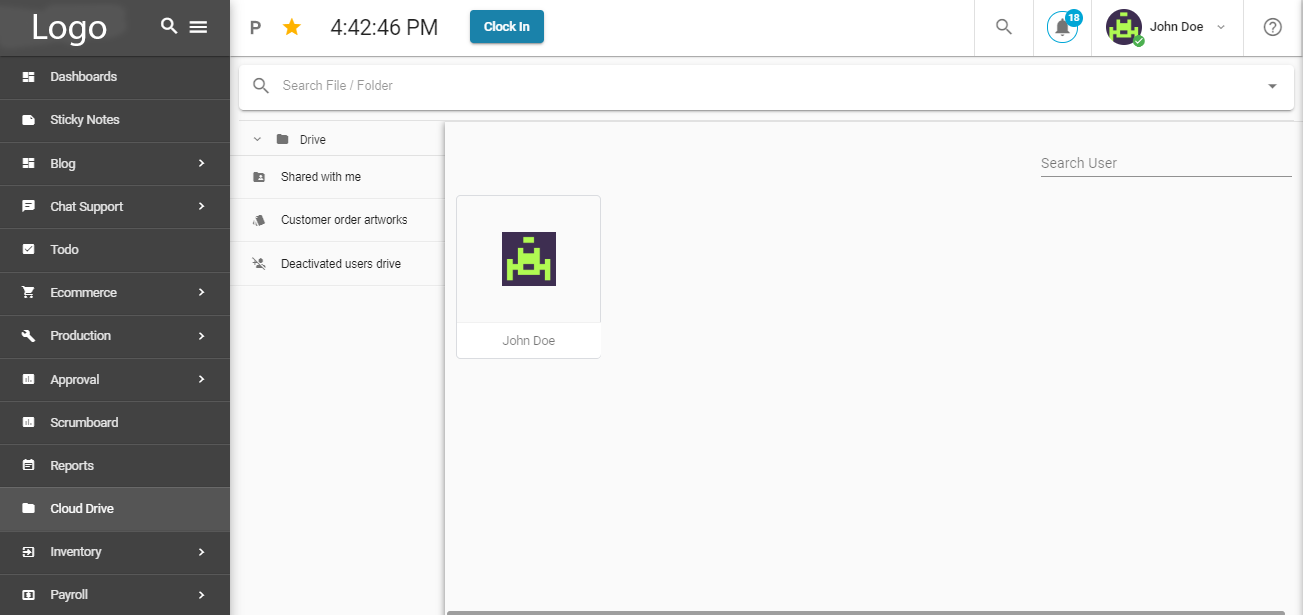
After selecting any file, on the top, it appears a toolbar which carries certain features.
- You can Delete a file.
- You can edit a file.
- You can download file
- You can generate and share a public link.
- You can share file
- You can change the view from the list view to the grid view and vice versa.
- You can fetch details of files.
Files including customers' artwork and files shared with you can be viewed and edited here. Your agents can also share files with you.
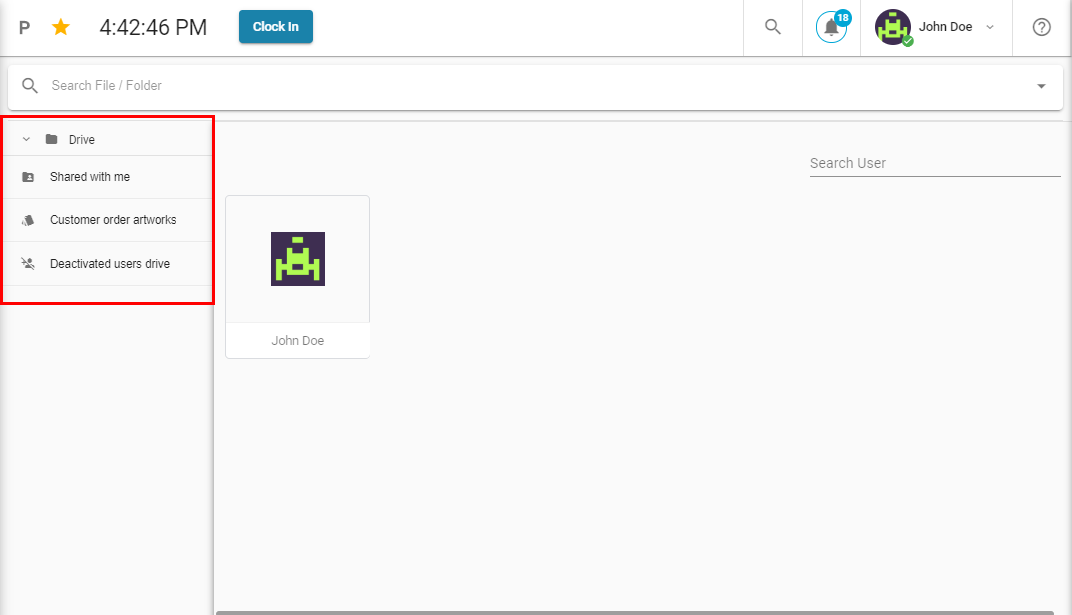
- From the Drive folder, you can view your data space.
- In 'Shared With Me' you can view files shared to you by other users.
- In 'Customer Order Artwork' you can view all artworks uploaded by your customers.
- In 'Deactivated Users Drive' you can view the files of those users who are deactivated.