Product Options
Here you can create all the options for the customers to use as Add ons.
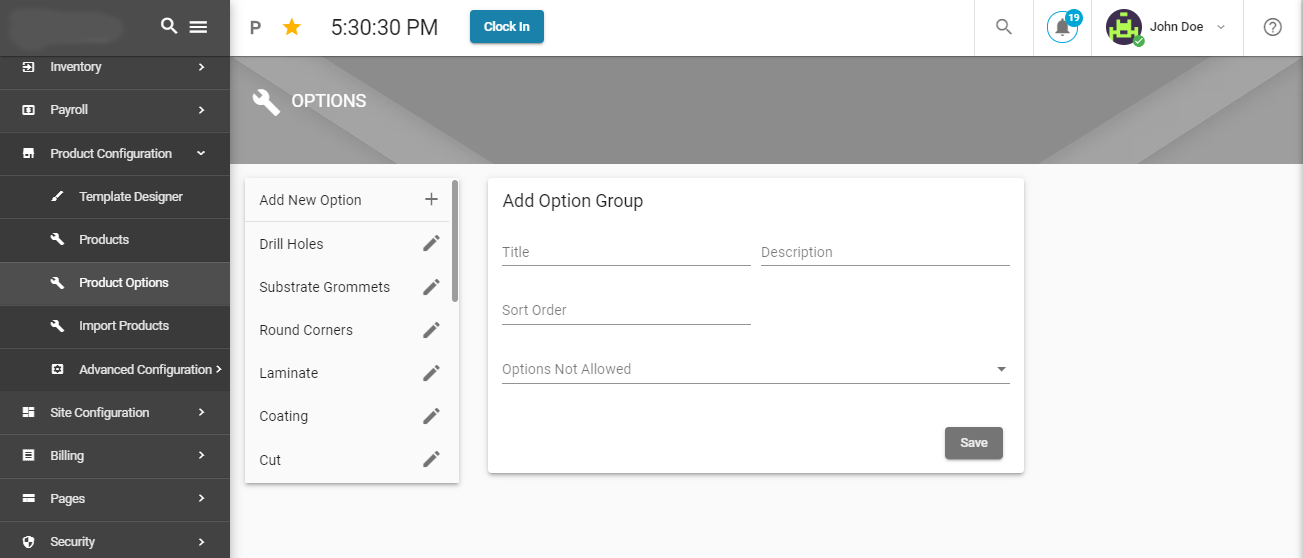
You can click on the plus sign to add a product option. First, you have to add a title of a product option and description along with it. then allot a sorting order, this will ensure the number at which the specific item will appear in product options dropdown menu in Products (as discussed in the previous section).
These will be shown on the products page.
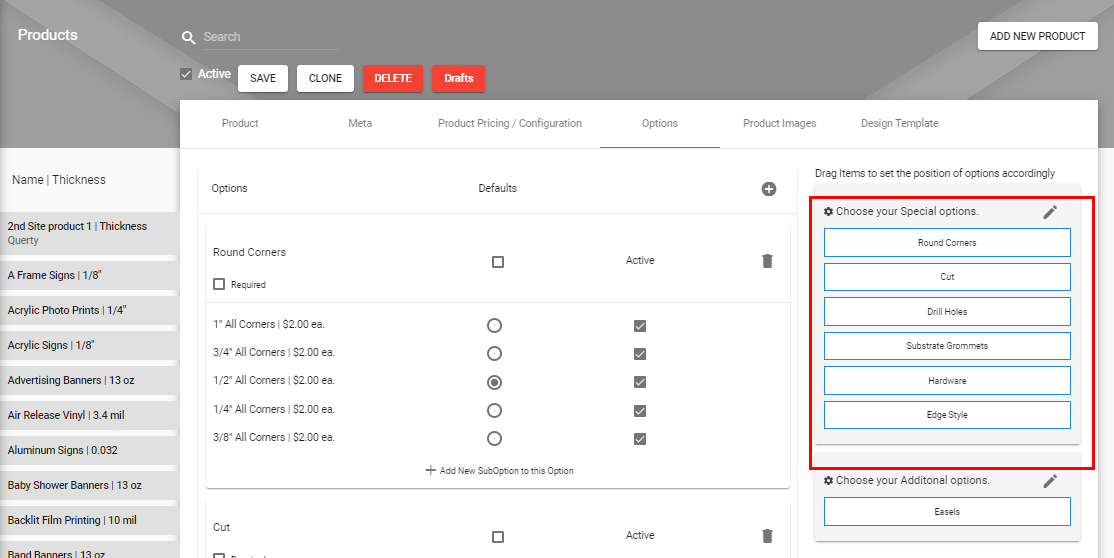
Sub product options are also added.
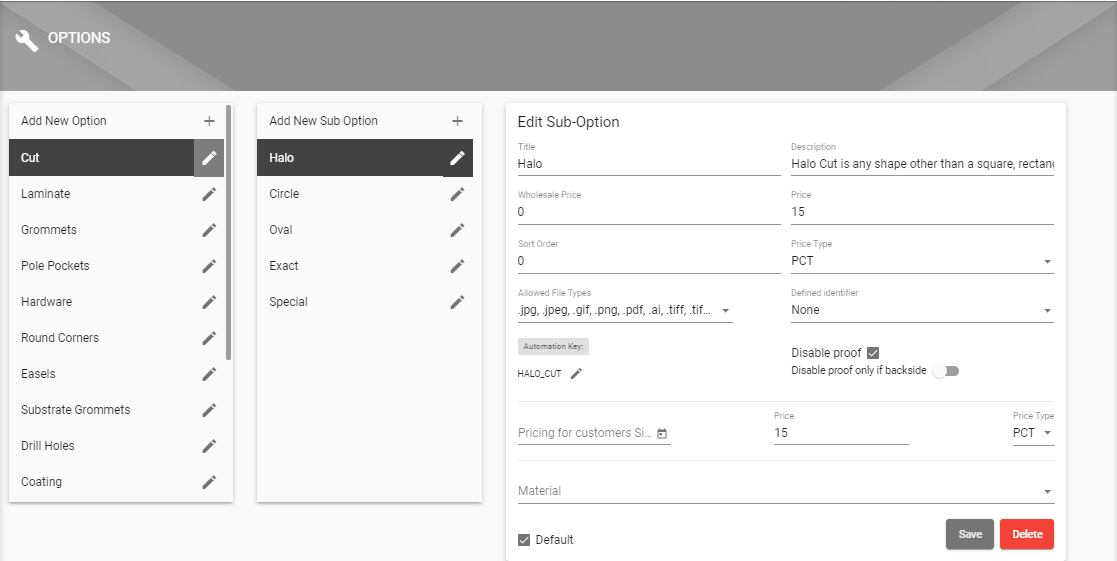
You can also create a sub-product option for a specific product option. It in you will fill all fields similar to product options and then here you will add costing too, in order to accumulate that how much price you will charge for the specific product customization. You will also add product type and material used in it.