Materials / Suppliers
Here you will view the list of all materials, their types, variations, quantity (stock on hand) and supplier. You can edit and delete material from this part.
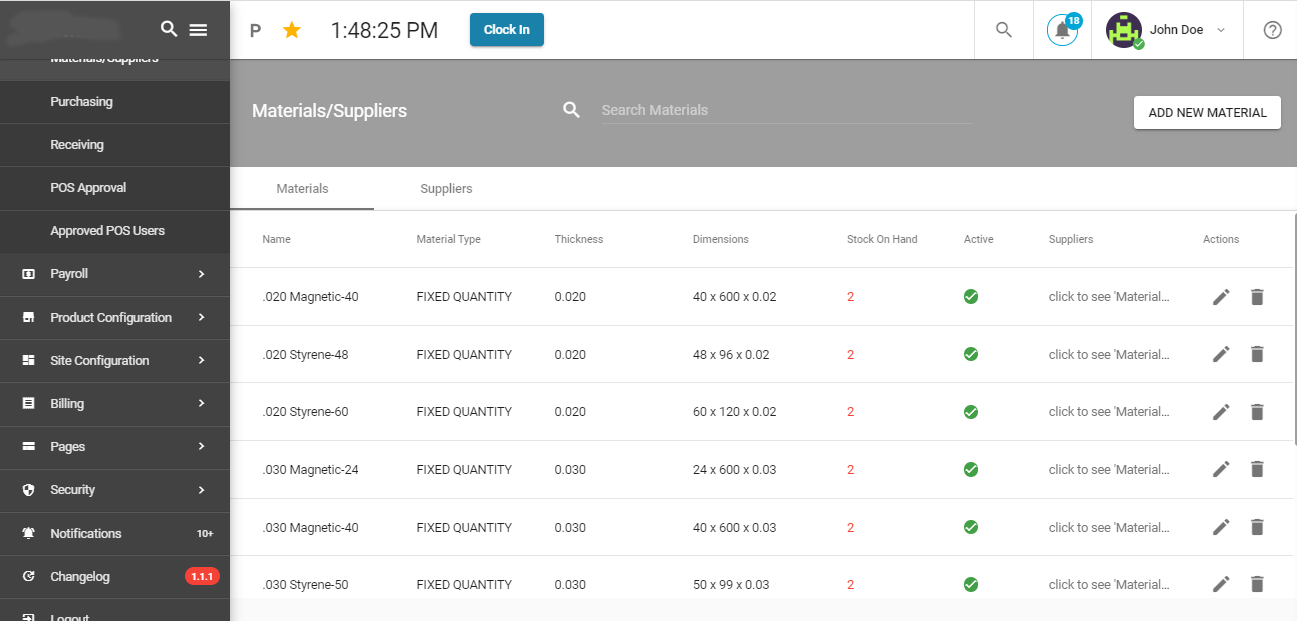
In the second part, you can see the list of your suppliers.
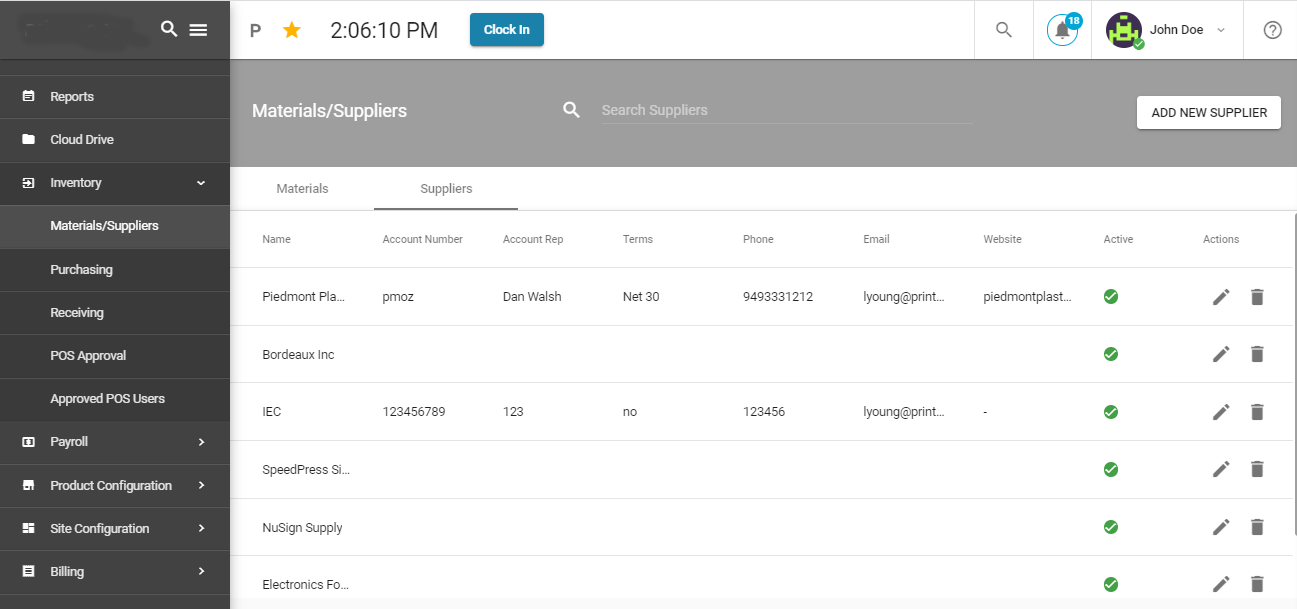
To add a supplier click on "Add Supplier" at the top right corner.
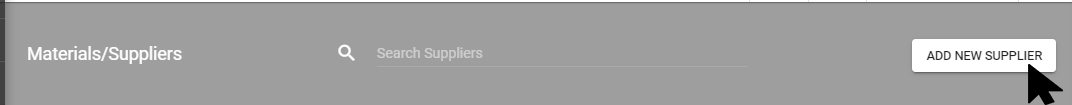
A new form will appear in which you will input Supplier information. The purpose of adding a supplier is to set a mode, from where we can easily get materials in the future. Automatic emails are also generated to suppliers for the demand of fresh stock, as soon as our quantity descends the minimum amount. Materials are bought by creating purchase orders.
Account number and representative of a supplier is necessary for the payment of the items. Terms should also be defined. Email will be the primary contact and phone number is the secondary contact mode with the supplier.
POS approved suppliers will get automatic Purchase orders for new ordered materials.
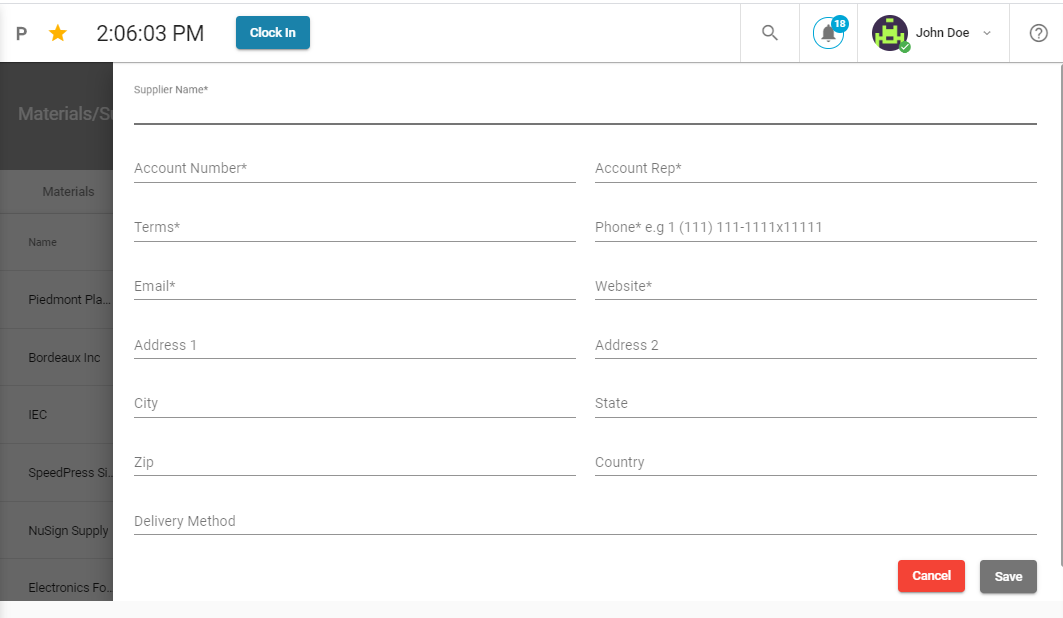
To add a new material click "Add Material" on the top right corner.
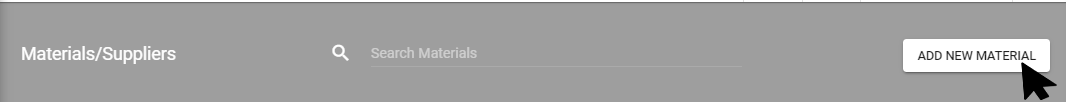
A new form will appear in which you will input supplier information. First you have to add material name, then the material type. There are four kinds of material types;
FIXED QUANTITY : The exact quantity of materials
DYNAMIC SIZE : Dynamic size represents quantified items. e.g (size, thickness, etc.)
CHECKOUT ITEM : Items for internal use of the company are known as checkout items. (e.g Printer Cartridge, paper etc)
LINEAR BOUNDING BOX : Items measured in per square inch are linear items.
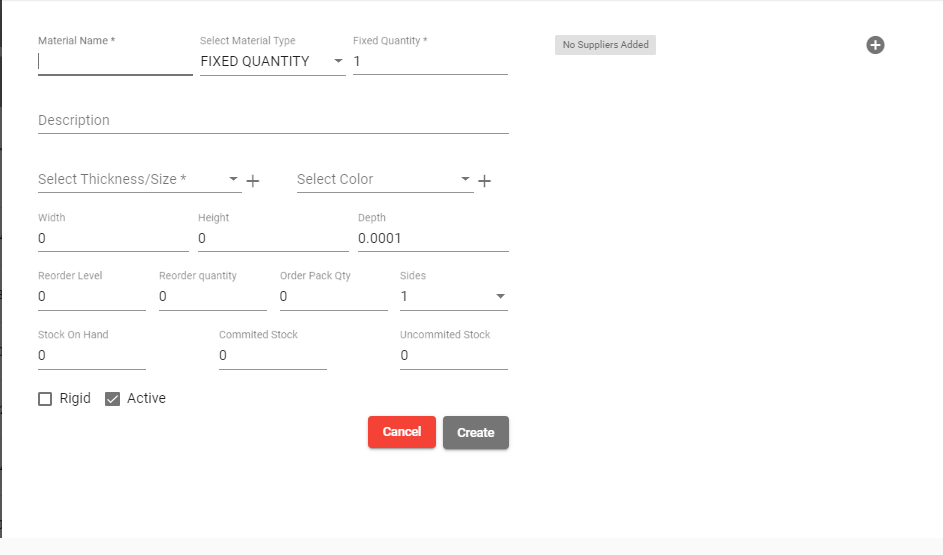
There are three types of stock;
Stock on hand: Items that we acquire for sale.
Committed Stock: Items which are ordered by customers from our stock on hand.
Uncommitted Stock: Items left on hand after subtracting the committed stock from it.
Here you can also attach your supplier with a specific material by clicking plus sign on the right corner.
Here you will find your list of saved suppliers from the supplier section. Here you can set suppliers responsible for supplying different materials and can set your agreed code of material for any supplier.
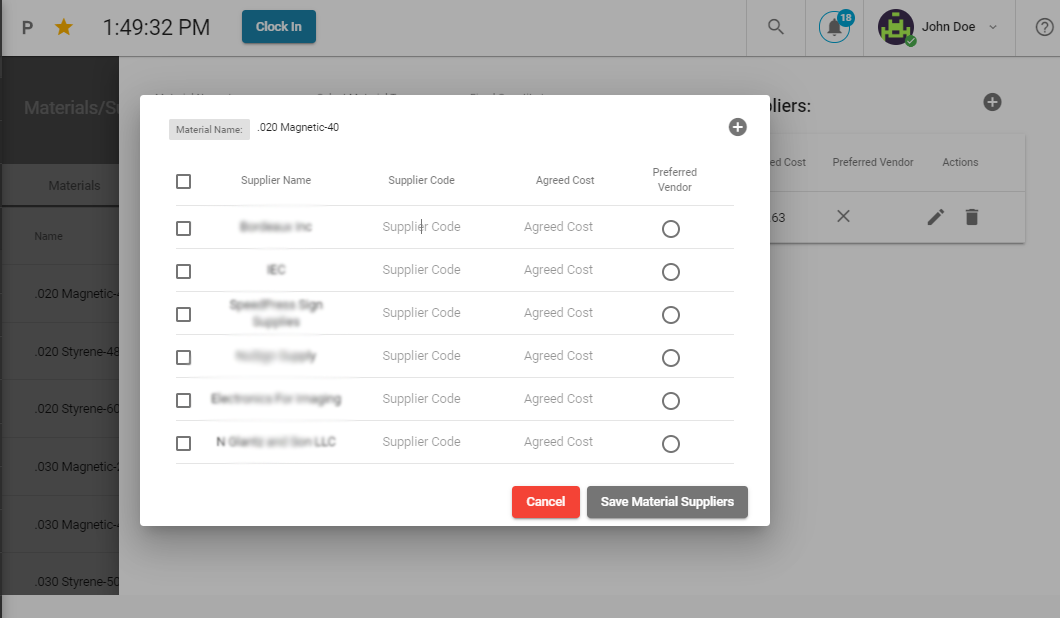
NOTE: Search bar on every tab works differently according to each tab.