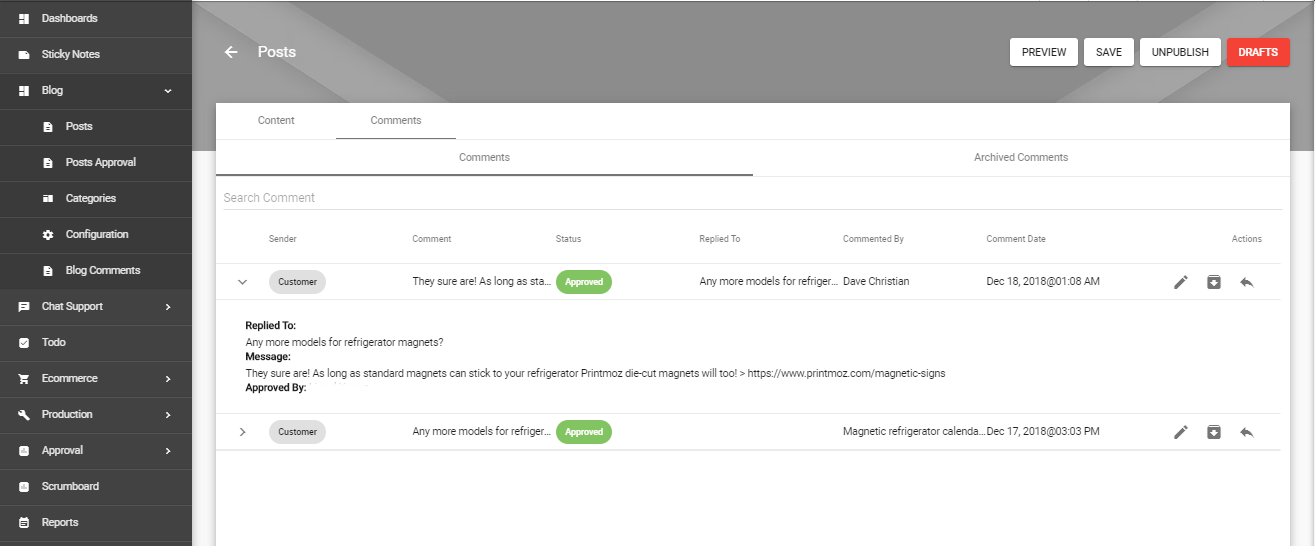Blog Post
The blog post is an article written by you on your blog. There are certain steps that you may follow to write and post an article on your e-commerce site.
First, you have to click Blog Post in the left menu bar and then click "Add Post" button. A form will appear to add your blog post.
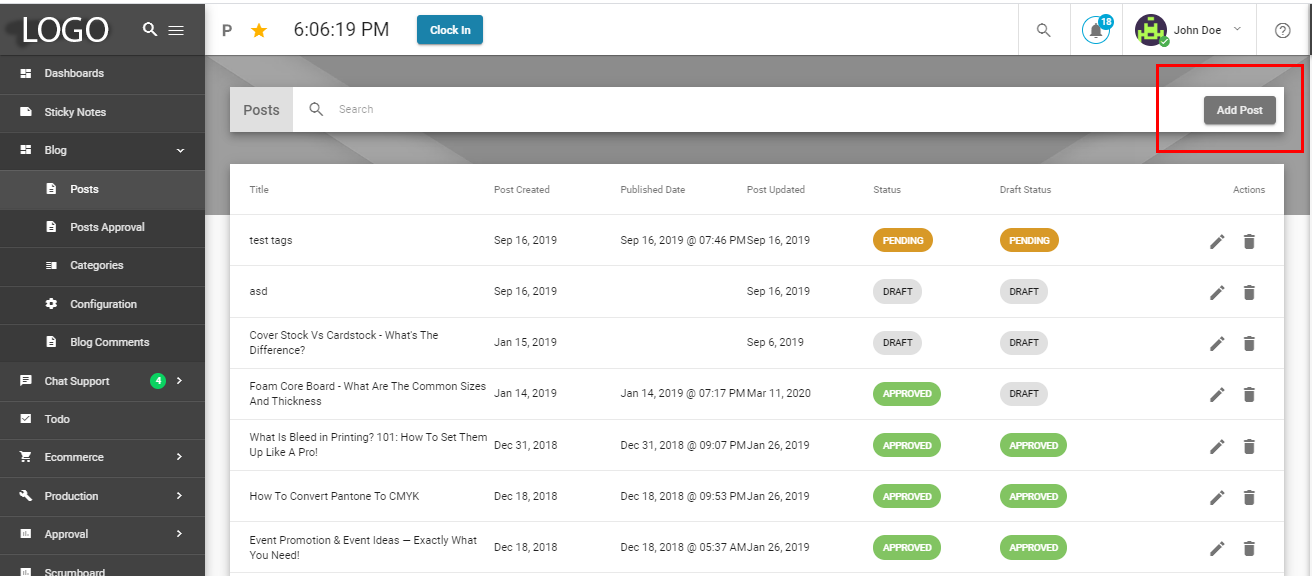
A form is divided into three sections;
- Content
- Publish
- SEO
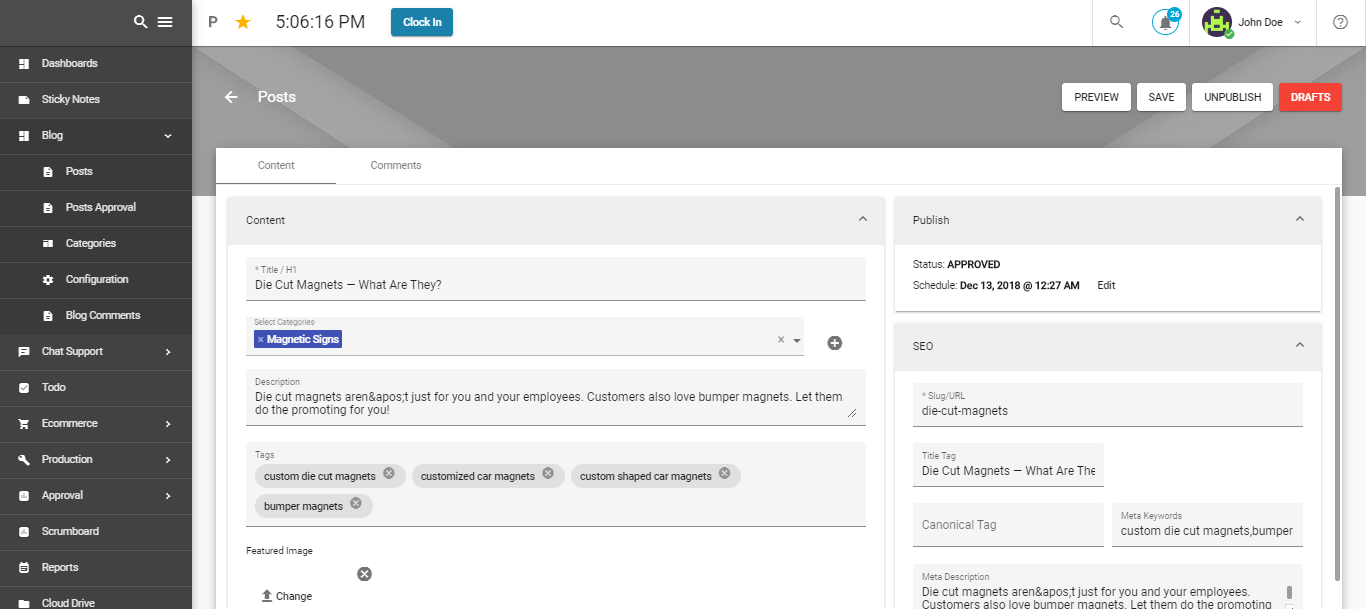
Above, there are four buttons, first button 'preview' will lead you to the storefront blog page where it is published, Second Save button will save it as a draft, third Publish button will publish the blog on the main site.
Drafts will lead you to the previous draft history, you can select any draft to make changes. (as shown below)
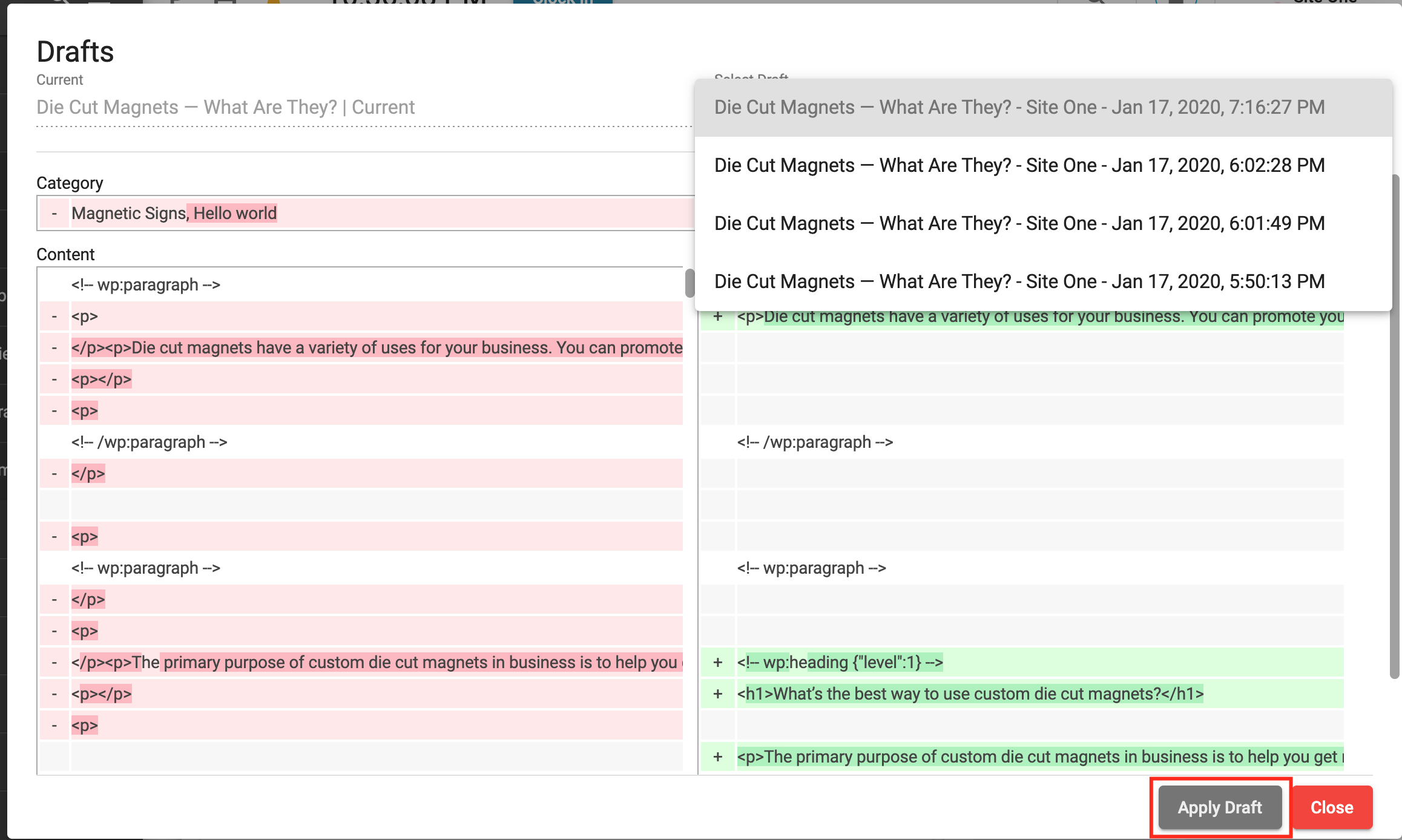
Content
In a title bar, you will first add a title of your blog post. It will be formatted in the HEADING 1 (H1) format. (as shown below)
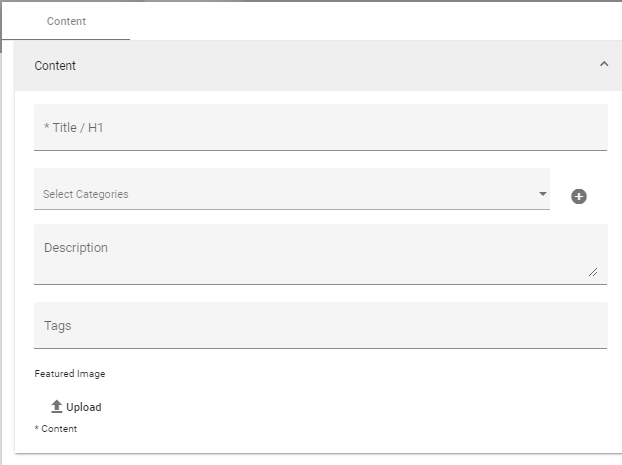
Then you will select a category of your blog. You can select the category of your blog post from a dropdown menu. Categories will be defined by you as per the niche of your website.
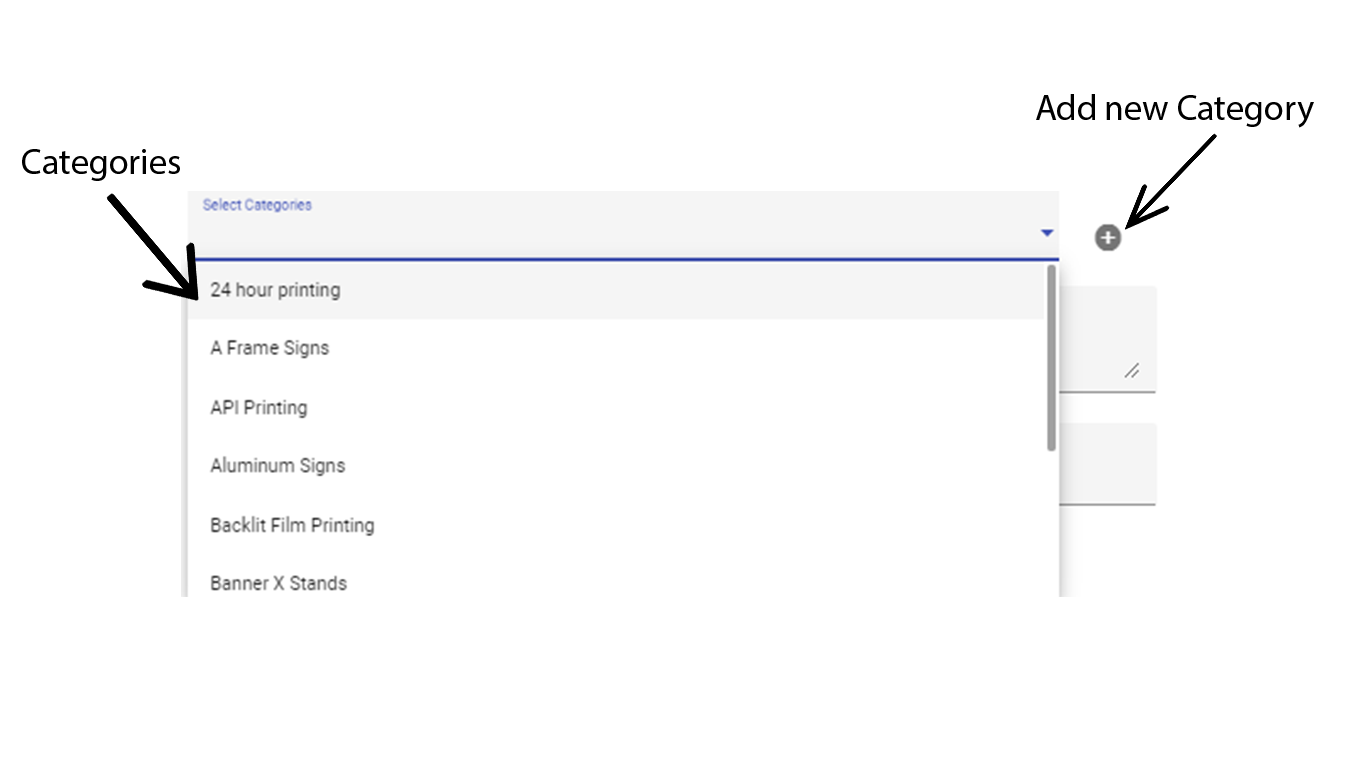
- The description is the main body of your blog post. Here you can write your blog post.
- In the tags box, you can write relevant keywords related to your blog so that people may easily reach your blogpost using search engines.
- The featured image will be the image of your blog post that will be displayed on your main blog page.
- By clicking the Upload button, you'll be subjected to another small window with several options. By clicking browse, you can upload an image from your device, if your image is placed online, you can simply add URL of it.
- The third option is of "alternative text" this text is your image's text. If your image is unable to load, it will show alternative text instead.
The image caption is the title of your image.
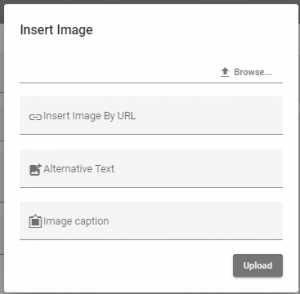
Publish
- The status of your every new blog will be 'NEW' at this stage.
- In your every blog you can post immediately or schedule for later.
SEO
Your SEO section is for the rankings of your blog posts. It is designed to rank your blog post, so that it may be easily found on search engines.
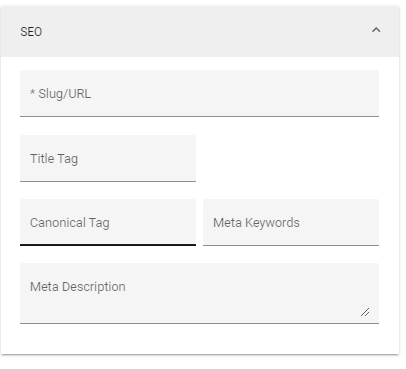
- Slug is the mandatory box you have to fill. Slug is a portion of your URL that identifies your blog, it is readable to both i.e. humans and machine.
- The title tag is a title that will be displayed on search engines.
- In conical tag you have to add a URL of a page of your duplicate page, it makes easy for search engines to recognize your blog post.
- Meta keywords are the keywords that help search engines to see that what's in the page.
- Meta description is a short description of about 155 words that is shown in search results under your title tag. It summarizes the main content of your blog.
- After completing all fields, click 'Save' on the top right corner.
COMMENTS
In the next tab of comments, you will see all comments on you blog, you can edit, archive or delete comments. It will be approved from 'Blog comments' section.