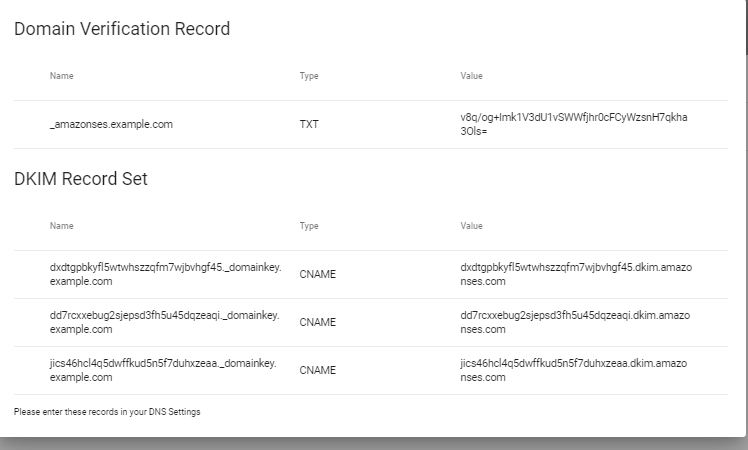Mail Settings
In this section, you will add a mail domain to check emails. It assigns a store's official email address from which emails will be registered.
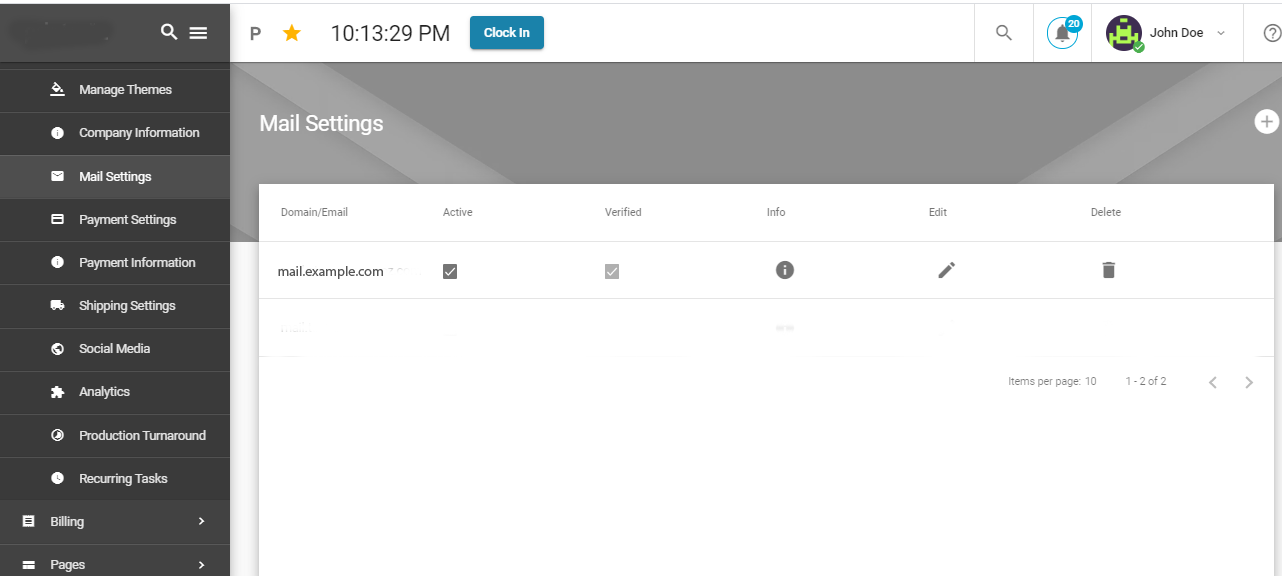
There are two ways of registering an email;
By Email: By just simply adding and verifying the email.
By DNS: In this, you will add a domain and an email address you want to register.
In 'By email' you will just add an email and then follow the steps guided in an email you will receive.
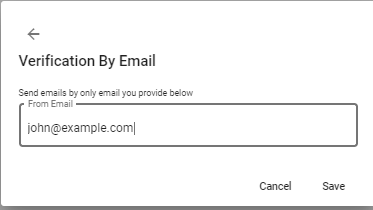
In 'By DNS' you will add a domain and email address, the next steps will be followed email.
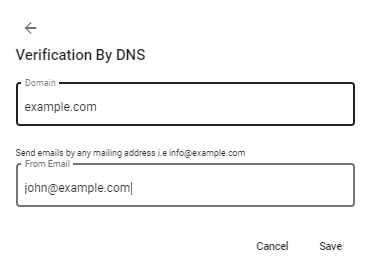
Then a popup will appear containing all your domain information.